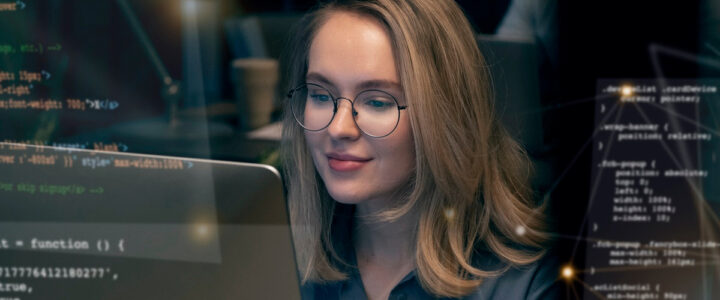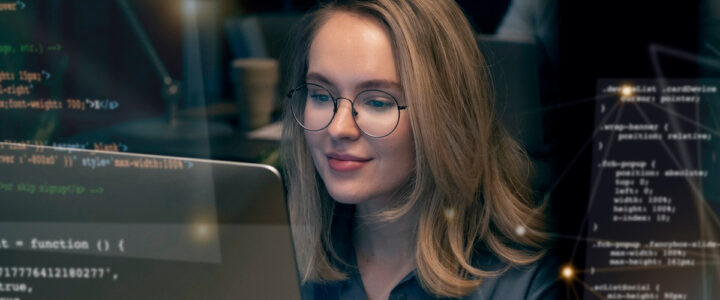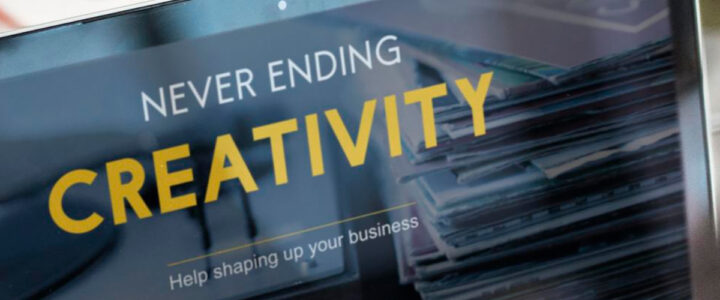WordPress is widely recognized for its user-friendly interface and flexibility, which allows individuals with varying levels of technical expertise to create and manage websites. A common question that arises among new users and those considering using the platform is, “How much coding is needed for WordPress?” The answer to this question can vary significantly depending on your goals and how deeply you want to customize your site. Let’s explore the different scenarios and requirements.
Basic Use: No Coding Required
For the average user, WordPress requires minimal to no coding knowledge. The platform’s core strength lies in its vast ecosystem of themes and plugins, which provide a range of functionalities and design options. When you first install WordPress, you can choose from thousands of free and premium themes. These themes are designed to be easily customizable through the WordPress Customizer, which provides a graphical interface for adjusting colors, fonts, layouts, and more.
Additionally, plugins can be installed to extend the functionality of your site without needing to write a single line of code. For instance, you can add contact forms, SEO tools, social media integrations, and security features through plugins. These plugins are typically configured through their own settings pages within the WordPress dashboard, making it easy for non-technical users to enhance their site.
Therefore, if your goal is to create a basic blog, business website, or portfolio, the answer to “How much coding is needed for WordPress?” is essentially none. You can build and maintain a fully functional website using pre-built themes and plugins.
Intermediate Customization: Basic HTML and CSS
As you become more familiar with WordPress and start to have specific design or functionality requirements that are not met by existing themes and plugins, you may need to dip your toes into basic coding. Knowing some HTML (HyperText Markup Language) and CSS (Cascading Style Sheets) can be incredibly helpful at this stage.
HTML is used to structure content on the web, while CSS is used to control the presentation and layout. For example, you might want to adjust the spacing between elements, change font sizes, or modify the color scheme beyond what the theme options provide. These customizations often require adding custom CSS, which can be done directly through the WordPress Customizer or by using a plugin like Simple Custom CSS.
Moreover, understanding HTML can help you when working with the block editor (Gutenberg) or page builders like Elementor or Beaver Builder. These tools allow you to create complex layouts without coding, but knowing HTML can help you fine-tune the content or troubleshoot issues.
Thus, for intermediate customization, the answer to “How much coding is needed for WordPress?” includes basic knowledge of HTML and CSS, which can be acquired relatively easily through online tutorials and resources.
Advanced Customization: PHP and JavaScript
For users who want to take their WordPress site to the next level with custom functionality, learning PHP and JavaScript becomes essential. WordPress is built on PHP, a server-side scripting language. Understanding PHP allows you to create custom themes and plugins, modify existing ones, and interact with the WordPress core functions and hooks.
JavaScript, particularly with the rise of the block editor and the REST API, plays a significant role in creating dynamic and interactive experiences on your site. For example, you might use JavaScript to create custom blocks for the Gutenberg editor, enhance user interactions, or fetch data from external sources.
Developing custom themes often involves creating template files in PHP, where you define the structure of your site’s pages and use WordPress functions to pull in content dynamically. Similarly, custom plugins allow you to add bespoke functionality tailored to your needs, such as custom post types, shortcodes, or integrations with third-party services.
For advanced customization, the answer to “How much coding is needed for WordPress?” involves a more in-depth knowledge of PHP and JavaScript. This level of development typically requires a solid understanding of web development principles and the WordPress architecture.
Professional Development: Advanced Techniques and Tools
For professional developers, WordPress offers a vast landscape of opportunities. Beyond the basic and advanced customization, professional development involves using various tools and techniques to enhance efficiency and manage complex projects. This includes using version control systems like Git, employing build tools such as Gulp or Webpack, and following coding standards set by the WordPress community.
Moreover, professional developers often contribute to the WordPress core, develop commercial themes and plugins, and work on high-profile client projects. They might also use frameworks like React (which powers the block editor) or Laravel for building custom applications that integrate with WordPress.
At this level, the question “How much coding is needed for WordPress?” expands to include a comprehensive understanding of the entire web development stack, along with specialized skills in performance optimization, security, and scalable architecture.
In summary, the answer to “How much coding is needed for WordPress?” varies widely based on your goals and how deeply you want to customize your site. For basic use, no coding is required thanks to the extensive library of themes and plugins. For intermediate customization, some knowledge of HTML and CSS is beneficial. Advanced customization requires learning PHP and JavaScript, while professional development demands a deep understanding of web development tools and techniques.
Regardless of your starting point, WordPress provides a flexible platform that can grow with your skills and needs, making it accessible to both beginners and experienced developers.
Want to know “How much coding is needed for WordPress?” please visit our Hire WordPress Developer India page for more information